forked from https://github.com/Evidlo/remarkable_mouse | patches include cool mapping mode that actually does proper aspect ratio conversion and fixing it for smartcard ssh setups
You can not select more than 25 topics
Topics must start with a letter or number, can include dashes ('-') and can be up to 35 characters long.
|
|
6 years ago | |
|---|---|---|
| remarkable_mouse | 6 years ago | |
| .gitignore | 6 years ago | |
| README.md | 6 years ago | |
| photo.jpg | 6 years ago | |
| setup.py | 6 years ago | |
README.md
remarkable_mouse
Use your reMarkable as a graphics tablet.
Special thanks to canselcik and LinusCDE for inspiration.
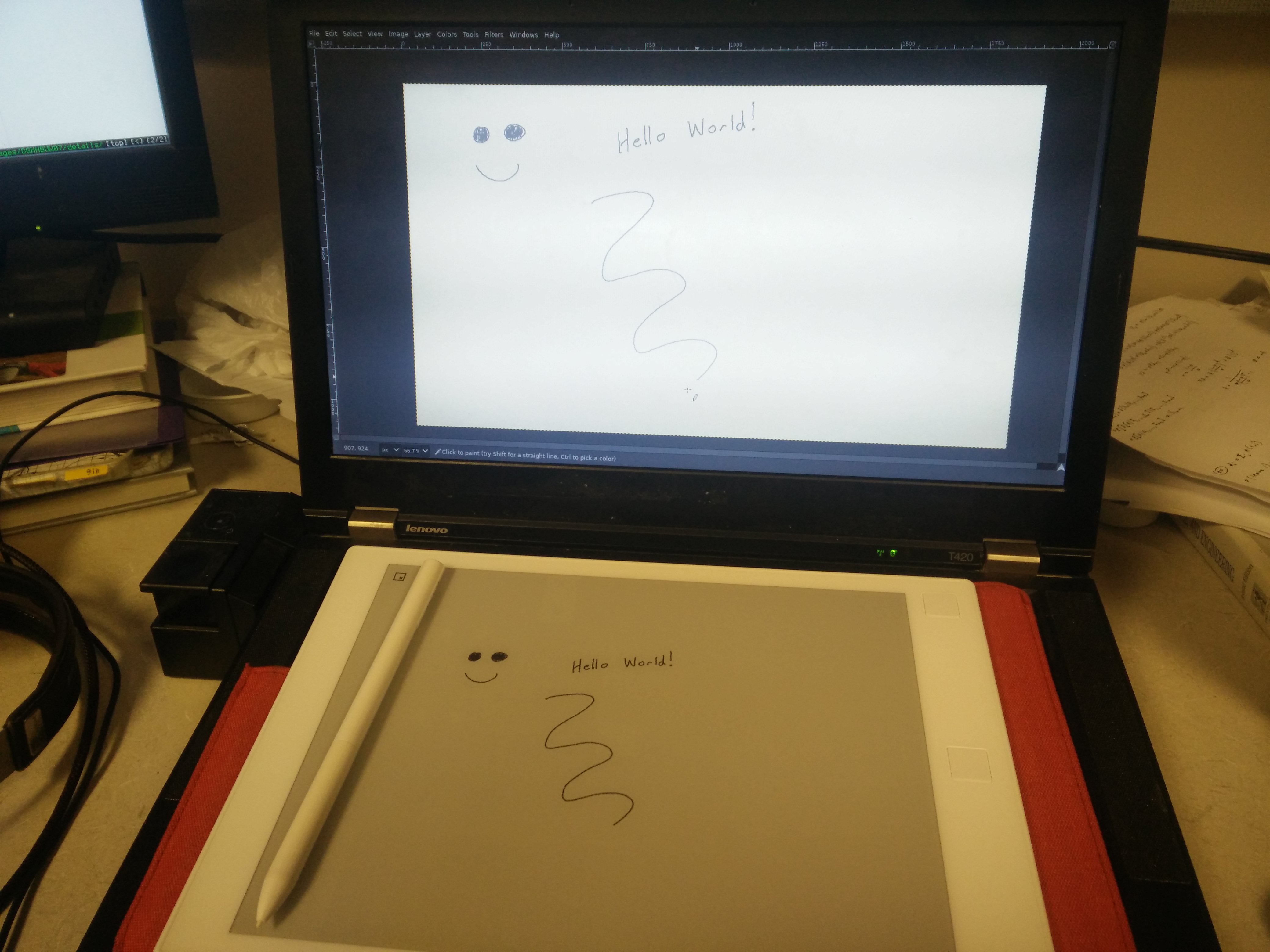
Usage
pip install remarkable-mouse
remouse
By default, 10.11.99.1 is used as the address. Seems to work pretty well wirelessly, too.
Examples
# specify address, monitor, orientation, password
remouse --address 192.168.1.1 --orientation right --monitor 1 --password foobar
# pubkey login
ssh-keygen -f ~/.ssh/remarkable -N ''
ssh-copy-id -i ~/.ssh/remarkable.pub root@10.11.99.1
remouse --key ~/.ssh/remarkable